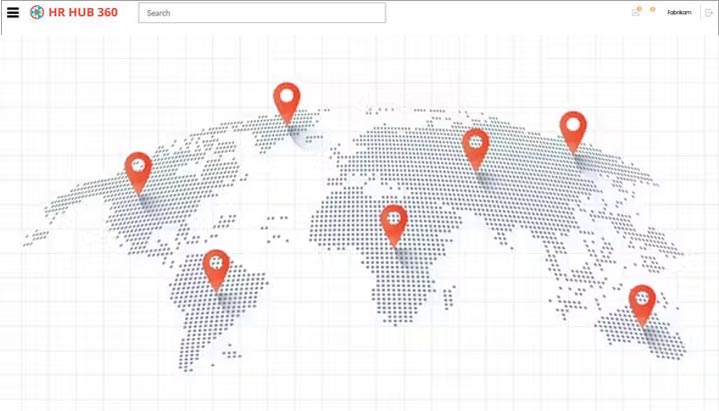1. My Profile
Consolidate all employee information in a single, secure location. Easily access and update essential details, such as personal information, contact details and employment history
Under the "My Profile" section, you can conveniently manage and update your personal information’s, employment details, address, and projects. Profile card allows users to view their personal details such as job title, date of join, HR contact, employment type, phone number, full address, direct deposit accounts linked, health benefits enrolled and etc.
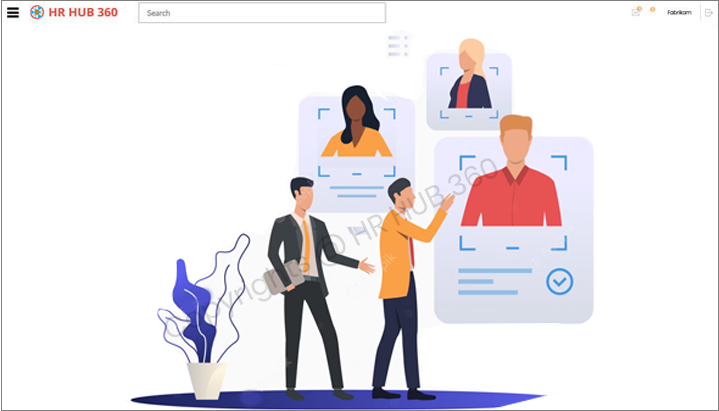
2. Dependent
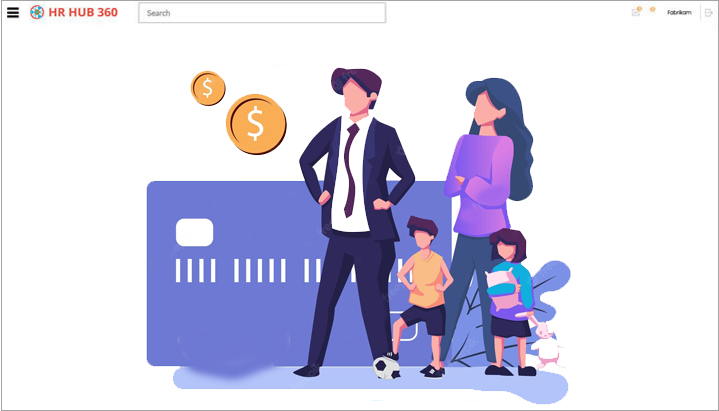
2. Dependent
- Our platform offers the option for users to add their spouse, parents, and children as dependents. Adding dependents allows individuals to receive allowances and access various services provided by the company.
- Also, in case of emergencies, HR can reach out to their registered dependents for necessary assistance and support.
3.Identification
- Identification documents serve various purposes and are essential for proving one's identity and eligibility for specific rights and privileges. Identification documents are official documents issued by authorized entities that serve as evidence of a person's identity.
- Our software allows users to upload various types of identity documents, including but not limited to a passport, driver's license, green card, state ID card, and other official identification issued by relevant authorities.

4. Direct Deposit
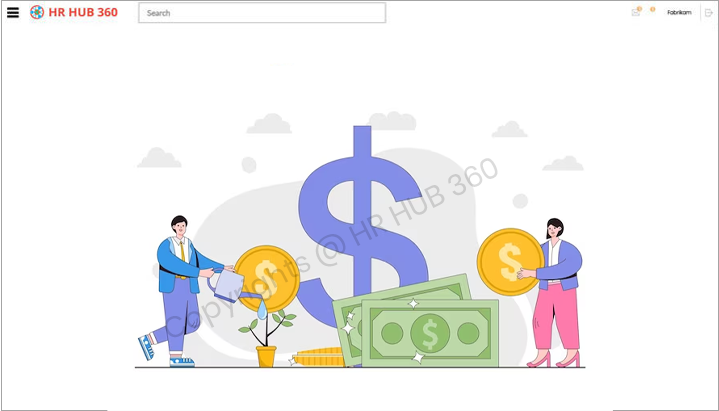
4. Direct Deposit
- Direct deposit refers to the electronic transfer of funds directly into a designated bank account, eliminating the need for a physical paper check.
- Our platform allows users to add multiple bank accounts, streamlining all financial transactions within the platform itself. Our system allows both percentage (%) and fixed direct deposits. You can set up a fixed amount.
- Example: $500 each month to Bank of America as Primary and remaining to the Secondary account. You can also setup 75% of your Salary to Primary and 25% to Secondary account.
5. Document Center
- Our software secure users data with robust security measures. Also, our product use advanced encryption protocols, role-based access controls, and regular system audits to ensure data privacy and compliance with industry regulations.
- HR HUB 360 employee document management offers storage capacity, an organizational system, the capability to effortlessly access documents, the establishment of permissions for sensitive document viewing, and scheduling document purges.
- Our platform document management is cloud-hosted, streamlined, safeguarded, and it mitigates compliance risks.
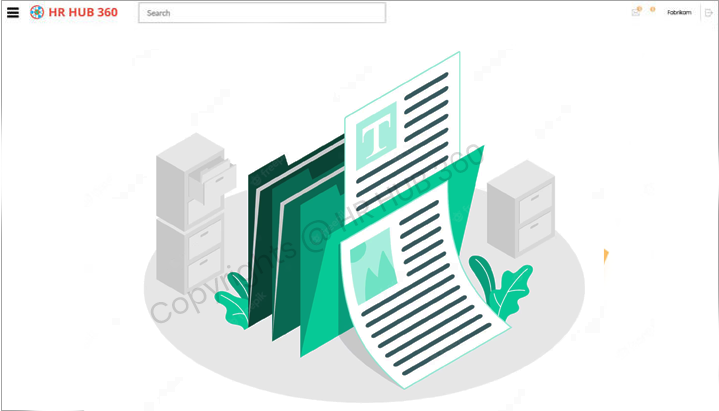
6. Compensation
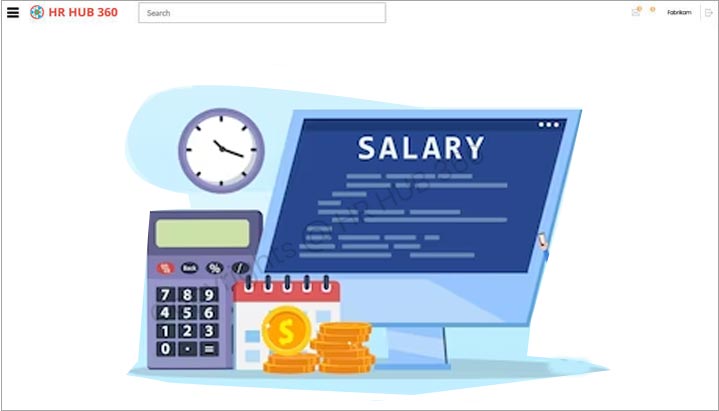
6. Compensation
- HR HUB 360 Compensation provides a multitude of advantages that render it exceptionally valuable for employees. By utilizing this module, employees gain access to a comprehensive set of tools and features that enhance their compensation management experience.
- Firstly, the HR compensation module provides transparency in understanding the various components of an employee's compensation package. It offers a clear breakdown of salary, incentives, benefits, and any other relevant elements. Employees can easily view and comprehend their total compensation, allowing them to make informed decisions about their financial goals and future planning Compensation packages typically include a combination of the following elements:
Base Salary
- The fixed amount of money paid to an employee on a regular basis, usually in the form of monthly or annual salary.
Annual Bonus
- Additional payments made to employees based on their performance, achievement of specific goals, or company profits. Bonuses can be one-time or recurring.
Variable Pay
- Our software variable pay compensation type refers to a portion of an employee's total compensation that is contingent upon achieving certain performance objectives or targets. It is a way for organizations to incentivize and reward employees based on their individual or collective performance.
Compensation history
- This feature within our application is a valuable tool that provides employees with a comprehensive overview of their past compensation details. By accessing this feature, employees can easily review their salary changes, bonuses, incentives, and other relevant components of their compensation package. This historical data allows employees to track their financial growth and career progression within the organization.
7. Assets
- Our platform's asset management feature relates to a component or capability that assists organizations in supervising their technical/non-technical resources, encompassing laptops, keyboards, printers, mouses, and other physical assets. This module is designed to streamline asset tracking, maintenance, and utilization within the context of human resources management and administrator.
- Additionally, HR HUB 360 enables users to access a comprehensive list of owned assets. If any problems arise, they can seek assistance from both the Technical and Non-Technical teams directly within the application."
-
In our platform, assets are categorized and meticulously monitored with exceptional precision
- Technical
- Non Technical
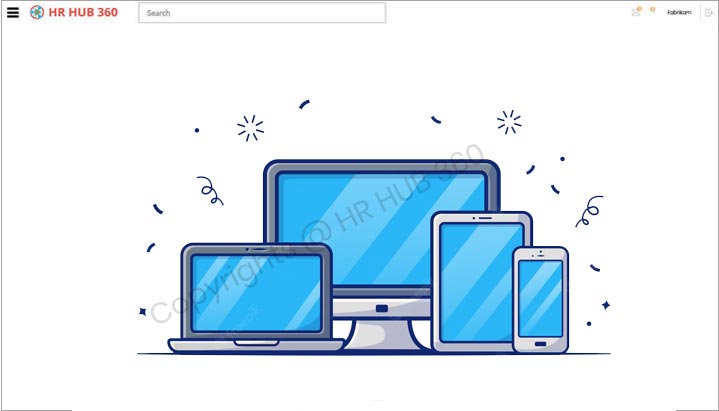
8. Projects
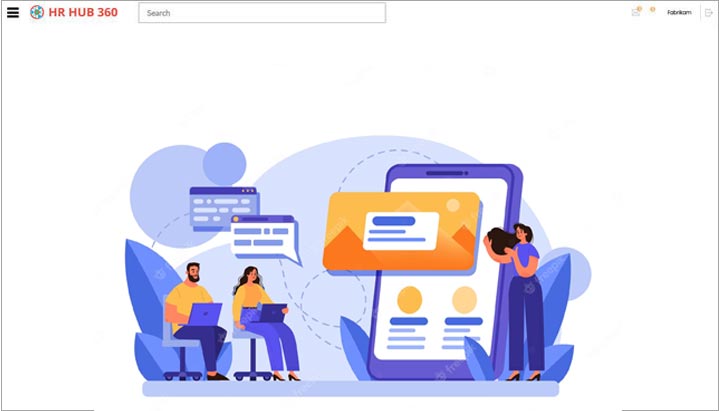
8. Projects
- Our software's project feature provides numerous benefits to employees, empowering them to operate with greater efficiency, collaborate seamlessly, and maintain organization throughout the entirety of the project lifecycle.
- Our platform's project feature offers a concise overview of the ongoing projects, presenting comprehensive progress details with status indicators and a clear depiction of the project's start and end dates.
-
Here are some specific benefits that employees can experience.
- View all live projects being working on
- Instant view of Project start and end date
- Live tracking of Project progression
- Alerts when a Project is added, Project starts and when a Project is about to end.
9. Address
- Our software address feature is a unique identifier that specifies the location of a particular object or entity, such as a residence, building, business, or website, within a given system or network. Addresses are used to facilitate communication, navigation, and identification purposes this supports Auto population of addresses refers to the automated process of filling in address fields based on available information or user input enhancing user experience.
-
Here are some key benefits of auto populating addresses:
- Time Saving
- Increased Accuracy
- Improved User Experience
- Address Validation
- Standardization and Consistency
- Integration with Mapping and Navigation
- Our platform's map view feature enables users to visually observe addresses on a map. This functionality utilizes mapping technology and integrates address data to offer a graphical depiction of various locations.