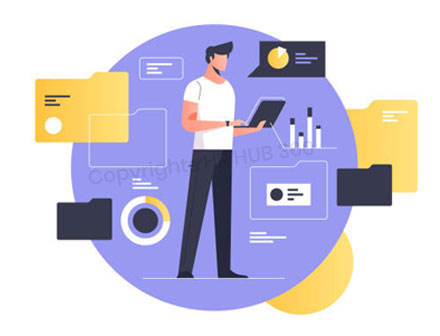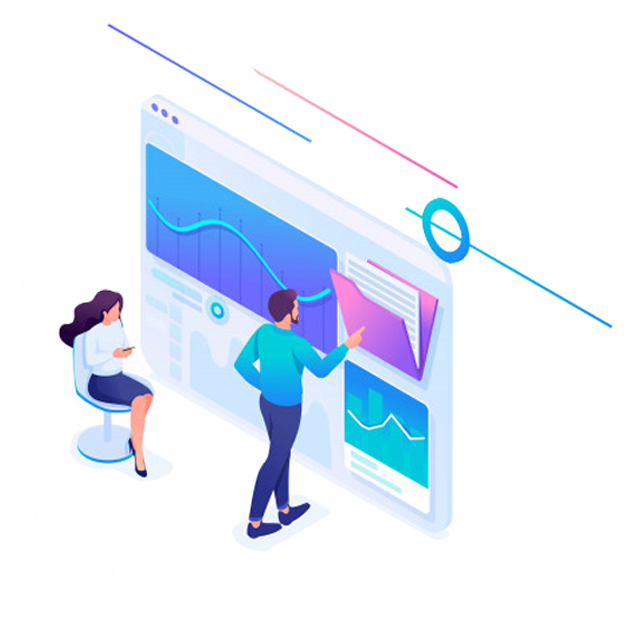Time Cards
The timecard system is crafted to optimize time management workflows, reinforce accountability, and furnish precise insights into project timelines.
Timecards play a pivotal role as indispensable records, meticulously tracking the hours expended by employees or contractors on designated projects. Precise timekeeping is paramount to ensuring accurate client billing, efficient resource allocation, and sustained project profitability. The timely submission, approval, and adept management of timecards constitute crucial steps in the seamless execution of the billing process.