User Capabilities
Users have access to a comprehensive set of features that allow them to view and analyse their compensation details. Key capabilities include:

The Compensation feature within HR HUB 360 is crafted to provide a holistic view and management of employee compensation. It consolidates various sessions aimed at supporting both administrators and users, ensuring seamless and transparent compensation processes.

Users have access to a comprehensive set of features that allow them to view and analyse their compensation details. Key capabilities include:
Users can easily view their compensation history, including:
Users can see their compensation breakdowns (such as base salary, Additional earnings, & other earnings) all at once, in a single view or interface.
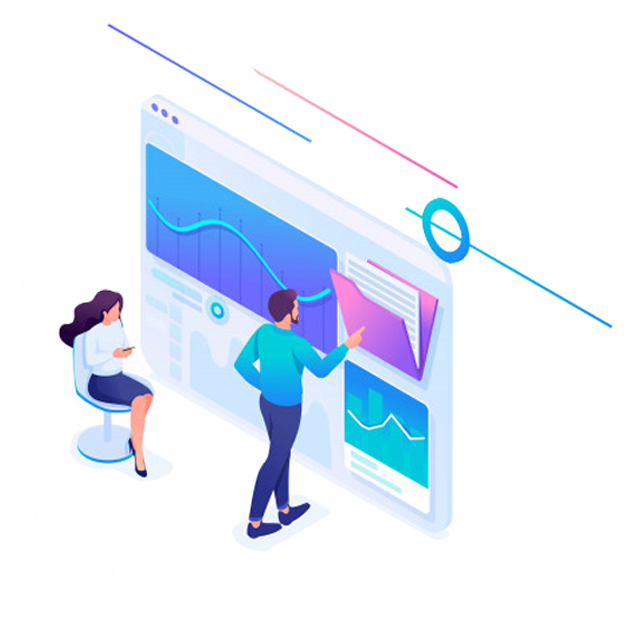



Admins can add new compensation with the user interface guides admins through a step-by-step process this includes updating current and future base, additional earnings and other earnings
The admin possesses the capability to make changes to both existing and upcoming compensation information for users.
The module maintains a detailed history of any added, modified, or removed compensation types. This audit trail is essential for transparency and accountability, allowing admins to track changes and understand the evolution of compensation policies over time.
Admins can add compensation details as drafts, which can be reviewed and edited before being marked as active. This feature allows for careful planning and approval processes before finalizing compensation changes.
The module includes tools to monitor all compensation-related activities, providing admins with real-time updates and the ability to manage and rectify any issues promptly.
when there is an addition or update related to compensation, a new task will be generated.
Begin by establishing clear and well-documented compensation policies and procedures. Define compensation structures, eligibility criteria, and guidelines for salary adjustments, bonuses, and incentives.
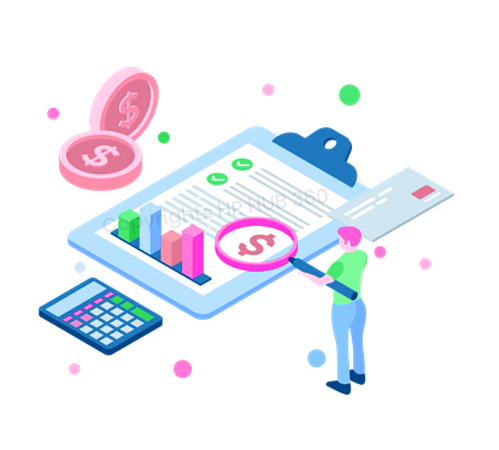
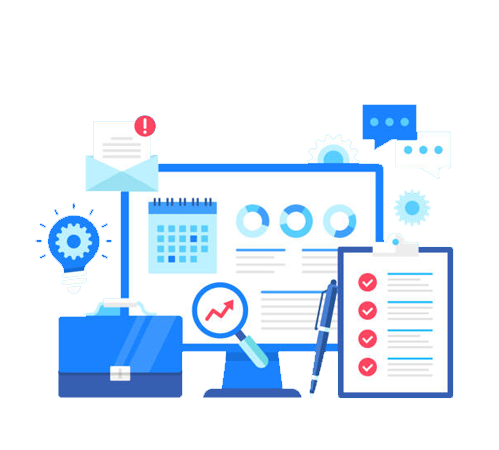
Centralize compensation data in a secure and accessible database. Maintain accurate records of User salaries, bonuses, performance evaluations, and other relevant information. Centralization facilitates easy retrieval and analysis of data, enabling informed decision-making and compliance with regulatory requirements.
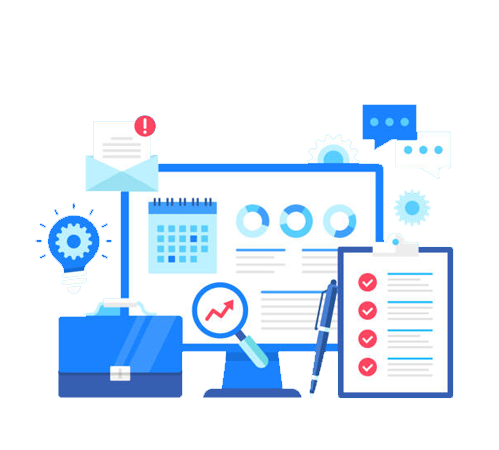



HR HUB 360's Compensation feature is a critical tool for managing employee compensation effectively. With its comprehensive user and admin capabilities, advanced features, and strong focus on privacy and security, the module ensures that compensation processes are transparent, efficient, and secure. This empowers organizations to maintain competitive and fair compensation practices, ultimately supporting employee satisfaction and retention.