- Paid Time Off (PTO), is an essential component of every user's work-life balance. It allows individuals to take a break, recharge, and tend to personal matters without the worry of losing income. However, managing PTO efficiently can be a daunting task for both users and HR/Admin personnel. Thankfully, HR HUB 360 comes to the rescue with its PTO module designed to make PTO management a breeze for everyone.
Let’s dive into the core features and see what makes it so special:
- Highly interactive user interface that gives user all necessary info at a glance.
- Easy to understand and easy to use plan creation module.
- Efficient tracking mechanism that makes sure you don’t miss out on any details.
- Accurate PTO calculation.
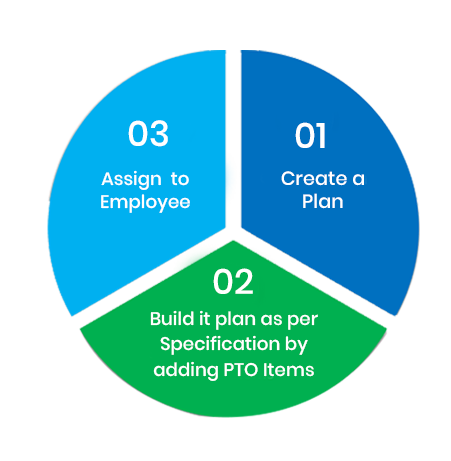
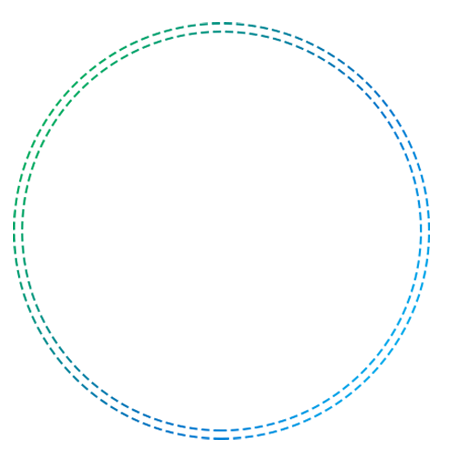

A User-Friendly Approach to PTO
HR HUB 360 understands the importance of user-friendliness in PTO management. It has revamped the PTO module to ensure that every user, from users to HR/Admin, can access and manage PTO with ease and precision.
Let's delve into what makes HR HUB 360's PTO module so special
- Highly Interactive User Interface: HR HUB 360's PTO module offers an interactive user interface that provides all the necessary information at a glance. Users can quickly check their PTO status, balances, and history with a few clicks.
- Effortless Plan Creation: Creating a PTO plan has never been easier. HRHUB360's platform offers a user-friendly plan creation module, making it simple for HR/Admin to set up PTO plans tailored to their organization's needs.
- Efficient Tracking: HR HUB 360's tracking mechanism ensures that no PTO details slip through the cracks. HR/Admin can accurately monitor user PTO, making sure that all requests and approvals are handled seamlessly.
- Accurate PTO Calculations: The PTO module provides precise calculations, ensuring that users receive the PTO they are entitled to based on their plans and company policies.
 Read More
Read More
User-Friendly PTO Page
On the user side, HR HUB 360's PTO page offers detailed information about their assigned PTO, including plan names, start and end dates, PTO types, hours allocated, frequency, waiting periods, maximum carry-over, and allowed deduction hours for each PTO type. Users can quickly gauge their PTO usage and track their PTO balance through a user-friendly interface.

Advanced Features
- Current Plan
- PTO Request
- Balance Log
- View Previous Plan History
- Holidays
User can get updates of the PTO request by clicking on “PTO Request” icon and to gets updates deducted and credited hours on a specific year user has to click on “Balance Log” on the same page.

User viewing PTO Plans and Balances
Users can easily access their PTO plans and balances by following these steps:
- Login: Log in to your HR HUB 360 account.
- Navigate to My HR: Click on "My HR" from the left-side user menu.
- Select PTO: Choose "PTO" from the dropdown menu.
- View Plan: The landing page provides a clear overview of the user's PTO plan, including PTO used YTD, accrued hours, carry-over hours, and available hours.
Empowering HR/Admin with Insights
HR HUB 360 provides HR/Admin with a consolidated view of all user PTO information. This includes vacation and sick leave balances, usage, and the option to add PTO balance. This comprehensive view simplifies decision-making and ensures efficient PTO management.
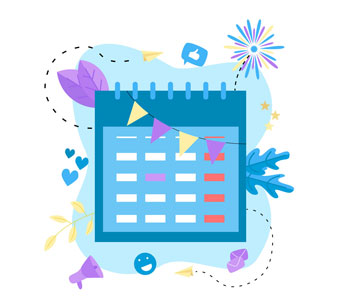
PTO Balance
HR/Admin can add specific PTO types to their plans, including:
- Holiday
- Vacation
- Sick Leave
- Jury Duty etc.
Also customize each type's parameters, such as duration, number of days, frequency, waiting periods, and more, to align with company's policies.
Enhancing the PTO Experience
In addition to these features, HR HUB 360's PTO module also offers two essential components: PTO request and balance log. Users can request PTO with ease and review their PTO usage history through the balance log, ensuring a seamless PTO experience.
In conclusion, HR HUB 360's PTO module revolutionizes the way organizations manage paid time off. From effortless plan creation to user-friendly interfaces for both users and HR/Admin, it simplifies PTO management, empowering users with a complete view of their PTO plans and balances. With HRHUB360, PTO management has never been this efficient and user-friendly.
