User Creation Wizard
The User Wizard in HR HUB 360 is a powerful tool designed to streamline the process of creating new user profiles within the platform. It allows HR administrators to efficiently onboard new employees by capturing and organizing essential information in a structured manner.
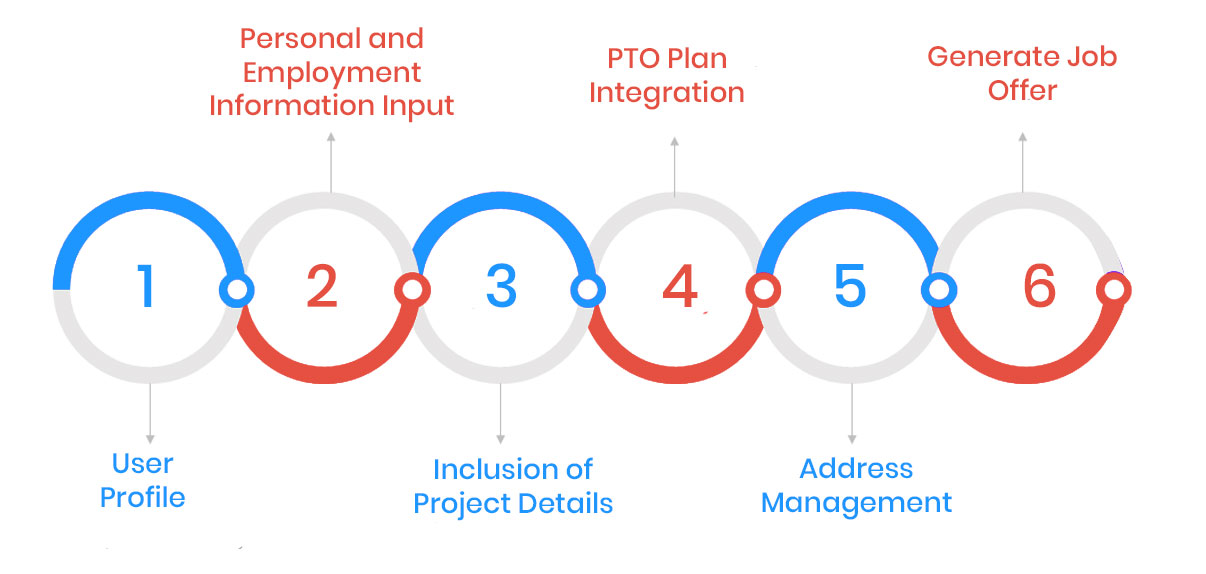
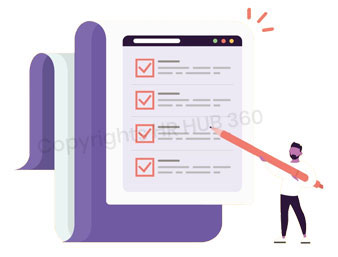
Process Flow:
- User Profile Initialization: Initiate the creation of a new user profile by inputting fundamental user details
- Personal and Employment Information Input: Populate the user profile with comprehensive personal and employment details.
- Inclusion of Project DetailsIncorporate pertinent project-related information into the user profile.
- PTO Plan Integration: Integrate a comprehensive plan outlining the user's Paid Time Off (PTO) entitlement.
- Address Management: Capture and organize multiple addresses associated with the user for effective communication.
- Generate of Job Offer: Conclude the user creation process by appending a formal job offer to the user profile.
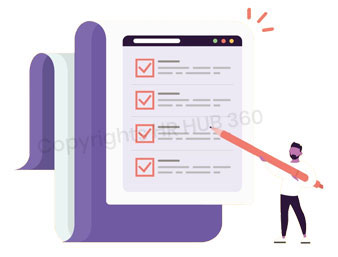

Purpose
User Wizard's main goal is to streamline and standardize the creation of new user profiles by offering a structured workflow. This ensures accurate and consistent capture of all necessary information.
- The User Wizard simplifies and standardizes the process of creating new user profiles.
- It ensures that all necessary information is captured accurately and consistently, reducing errors and omissions.

User capabilities
HR HUB 360 allow users have the ability to input fundamental personal information, including contact details and identification documents, as well as specify their employment details like job title, employment type, and payroll information.
- Users can enter basic personal information, contact details, and identification documents.
- They can specify employment details such as job title, employment type, and payroll information.
- Users can add multiple addresses, including home, work, and emergency addresses.

Admin capabilities
Administrators can create new user profiles, assigning roles, managers, and authentication types, as well as add personal, employment, and project information on behalf of the user, all of which can be efficiently managed through the User Wizard for new employee onboarding with below mentioned capabilities.
- Create User ProfilesAdmins initiate the creation of new user profiles.
- Assign Roles and Managers They assign specific roles and designate managers for the new user profiles.
- Set Authentication Types: Admins determine the authentication methods for user access.
- Input Information: They add personal, employment, and project details for each user.
- Utilize User Wizard: All these tasks are efficiently managed through the User Wizard tool, streamlining the onboarding process for new employees.


Advance features
The User Wizard offers advanced features, including the ability to add a PTO plan for the user, specifying the start and end dates of their leave entitlement. Additionally, administrators can include a job offer template at the end of the process.
- Efficient Data Updates: Easily edit and update information by navigating to previous tabs.
- Personal and Employment Information Input: Add new job titles and employment types directly during user creation.
- Instant Project and PTO Plan Integration: Add new Projects and PTO plans into HR HUB 360 during user setup.
- Address Auto-Population: Automatically populate user addresses for convenience and accuracy.
- Flexible Data Entry: Skip sections and move to other areas to input only necessary details.
- Real-time Notification Alerts: Receive email notifications immediately upon user creation, notifying both users and admins.
- On-the-fly Job Offer Generation: Generate job offers instantly within the wizard.
- PTO Plan Customization: Admins can specify PTO start and end dates for user leave entitlement
- Job Offer Template Inclusion: At the process's end, admins can attach a detailed job offer template for users.
- Convenient Wizard Relaunch: Access and update user details using the Re-launch wizard anytime, for any user.
- Integrated Compensation Setup: Admins can set user compensation details during initial setup of new user.
- Skip and Go Feature: Quickly move to other sections and return to fill pending details anytime.
- Multi-Role Selection: Admins can instantly assign multiple roles to a single user.


Privacy and Security
HR HUB 360 safeguards user data privacy and security through robust security measures, ensuring that all user information is encrypted and securely stored in compliance with data protection regulations.
- HR HUB 360 ensures the privacy and security of user data with robust security measures.
- All user information is encrypted and stored securely, complying with data protection regulations.
Conclusion
HR HUB 360 offers a robust set of features designed to streamline time management processes and enhance productivity in the workplace. By leveraging features such as Clone, Autofill, Notes History, and Activity History, businesses can optimize their time tracking workflows, minimize administrative overhead, and foster greater transparency and accountability across the organization.
