Audit Center

Overview
Purpose of Audit Center (Activity Tracking)
HR HUB 360 comes with state of art activity tracking center which keeps track of all users, admin, TAS (Talent Acquisition Specialist) and client manager activities on the user profile. HR HUB 360 allows to deep dive into activity track, keeps user aware of when and by whom the relevant action was performed.
Also, a dedicated action center available for advanced admin/user activity tracking is an essential component for organizations looking to maintain comprehensive oversight and accountability within their digital systems and applications.
- Keep track of all activities in the user account.
- Instantly identify changes made by user and employer.
- Prevents disputes related to user activities.
- Effective data management.
- Detect and analyze breaches in user and application behavior.
- Address Data security concerns.
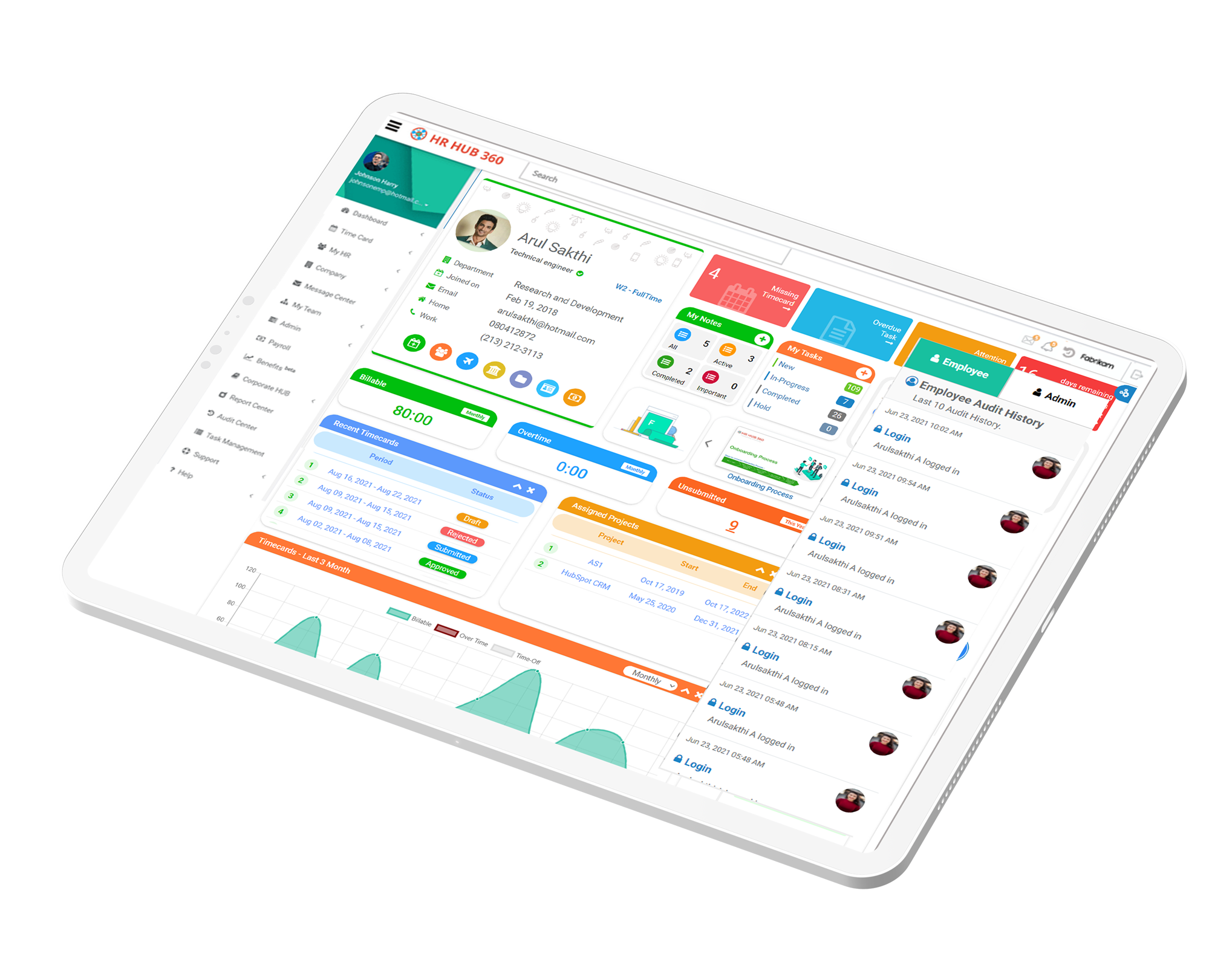
HR HUB 360 Activity Center covers action performed on all important modules that includes:
- Login
- Timecard Submission/Rejection/Approval.
- Add or update Identification details.
- Updating of direct deposit details.
- Jobs, Applicants, Tasks added/updated by TAS.
- Addition/Changes in Dependent details and etc.
- Monitor and track the actions of client managers.

Track of User, Admin, TAS and Client Manager Activities
Typically, a comprehensive activity tracking center logs a wide range of activities, including user, admin, TAS (Talent Acquisition Specialist) and client manager actions.
- User activities may include actions like updating personal information, submitting leave requests, accessing documents, and more.
- Admin activities may involve actions like adding or removing users, modifying permissions, generating reports, and performing system maintenance.
- Tracking the activities of a Talent Acquisition Specialist is essential for ensuring that the recruitment process is efficient and effective. TAS activities may include actions like Jobs added/updated, applicant added/updated, applicant status update and Task add/update.
- Monitor and track the actions of client managers, such as their logins, approvals, and rejections.
The system records timestamps for each activity, indicating when it occurred. It also logs the user responsible for the action, whether it's a regular user or an admin. A description of the action performed is usually included to provide context.

Advanced Features of Activity Tracking
01
User Awareness
- The primary purpose of this tracking is to keep users informed about changes or actions related to their profiles.
- Users can review their activity logs to understand when and by whom specific actions, such as updates to their personal information, were made.
02
Administrative Oversight
- Admins have access to a dedicated action centre where they can review a broader range of activities across the system. This allows administrators to monitor user interactions, ensure data accuracy, and maintain control over system functions.
03
assignment_turned_in Security and Compliance
- Activity tracking is valuable for maintaining the security and compliance of sensitive HR and personnel data. It helps in detecting and responding to security breaches or unauthorized access quickly.
04
Customization and Reporting
- Many systems allow for customization of which activities are tracked and reported. Reporting features may also be available, enabling admins to generate reports on specific activities or user behaviour.
05
Audit Trails
- Activity tracking often serves as an audit trail, providing a historical record of all actions taken within the system. This can be invaluable for compliance audits or investigations into system-related incidents.
06
Track Activities by Business Entities
- Tracking activities by business entities involves keeping a detailed record or monitoring the actions, transactions, and interactions performed by various individuals or groups within an organization.
- This is essential for maintaining transparency, accountability, and ensuring that all processes are carried out efficiently.
07
Track Activity by User/s
- Keeping a log of actions performed by employees, contractors, or any individuals with access to your organization's systems. This could include login/logout times, data access, and system interactions.
08
Track Activity by Customizing Date Range
- Tracking activities by customizing the date range option allows to focus on specific time periods, which can provide valuable insights and flexibility in monitoring and managing various aspects of business operations.
