Master Data Setup

Overview
- Master Data Setup in HR HUB 360 is a crucial component that plays a pivotal role in streamlining various HR/Admin processes and ensuring data accuracy and consistency across the organization.
- HR HUB 360 serves a multifaceted purpose, and master data setup is fundamental to its functioning, touching upon several key aspects.
Purpose of Master Data Setup
- One of the primary purposes of Master Data Setup within HR HUB 360 is Taxonomy Testing. This involves organizing and categorizing HR data in a structured manner, ensuring that the taxonomy aligns with organizational goals and compliance requirements. This setup aids in effective data management and retrieval, making it easier for HR professionals to access and use the information they need.
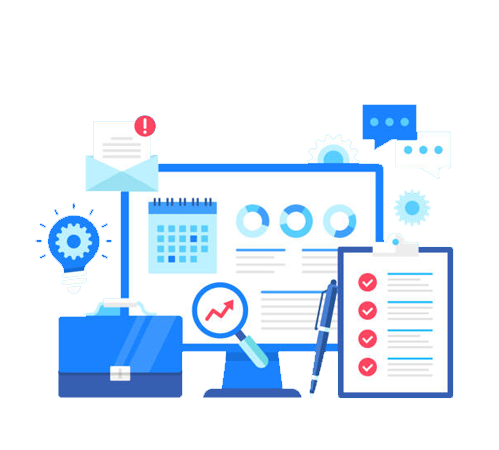


- Furthermore, Master Data Setup encompasses Payroll related settings and benefits related settings. These settings involve configuring payroll and benefits information for employees accurately. By establishing and maintaining this master data, HR HUB 360 ensures that employees receive their salaries and benefits correctly and on time, reducing payroll errors and enhancing employee satisfaction.
- Another important aspect of Master Data Setup is managing Notification Tasks and Event Occurrence. This involves configuring notifications and alerts for various HR-related tasks and events, such as onboarding, performance appraisals, and compliance deadlines. This proactive approach ensures that HR professionals stay informed and can take timely actions, ultimately improving HR efficiency.
- Custom Labels and Field-Level Security are also integral components of Master Data Setup. Custom labels allow organizations to tailor HR data fields to their specific needs, enhancing the flexibility and adaptability of the HR Hub 360 platform. Field-level security, on the other hand, ensures that sensitive HR data is protected and accessible only to authorized personnel, thereby maintaining data privacy and compliance.
Advanced Features of Master Data Setup
Advanced features enable organizations to maintain high-quality, consistent, and well-governed master data, which is critical for making informed business decisions and ensuring operational efficiency.
Tenant Setup
- HR HUB 360 "Tenants" typically refer to distinct entities or individuals that occupy or use a shared space or resource. In application settings, tenants often represent separate organizational units or clients that use the same system but have isolated data and settings.
- Tenants help users now to have the ability to see detailed information related to the email addresses associated with the tenants. This could include the actual email addresses, any aliases or forwarding rules, and potentially additional metadata or settings related to the emails.

Taxonomy Setup
This newly added feature is related to taxonomy. In this context, it likely means that the HR HUB 360 now allows users to categorize or classify items, data, or elements within its modules based on a taxonomy system. Users may be able to define and manage these taxonomy categories.
The feature allows users to perform three main actions
- Add: Users can add new taxonomy categories or elements to the system.
- Delete: Users can remove or delete existing taxonomy categories or elements.
- Update: Users can modify or update existing taxonomy categories or elements.
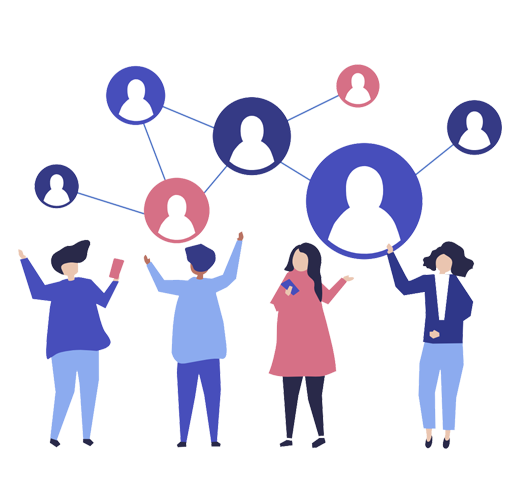
Notification Tasks & Event Occurrence
- This refers to specific settings or options related to scheduling and managing events or tasks. These fields in HR HUB 360 are used to customize when and how notifications are triggered for these events.
- Example: When you schedule an event or task in HR HUB 360 application, you often need to specify when it should occur. This involves setting specific timings, which include both the time of day (e.g., 10:00 AM) and the day of the week (e.g., Monday).

Field Level Security
Field-level security in HR HUB 360 provides a way to authorize users or roles to perform specific actions on individual fields within a record or data structure. These actions typically include
- Read:Allowing users to view the contents of a specific field.
- Update: Allowing users to modify the contents of a specific field.
- Hide: Preventing users from seeing or accessing a specific field.
In summary, Master Data Setup in HR HUB 360 serves as the foundation for various HR processes, including taxonomy management, payroll and benefits configuration, notification tasks, event occurrence tracking, custom label creation, field-level security, and report generation.
It ensures that HR data is organized, accurate, and secure, contributing to the overall effectiveness of HR operations and enhancing the employee experience within the organization

