e-Sign

Overview
In response to the growing demand for streamlined document handling and enhanced user convenience, we are excited to introduce our new E-sign Module. Developed specifically for integration within the HR HUB 360 platform, this module revolutionizes the way contracts are signed. This online signature feature is Adobe supported which can be used as an aid to clients who do not have access to Adobe software, who may be using a mobile device, or simply want to use a different method other than signing on paper.
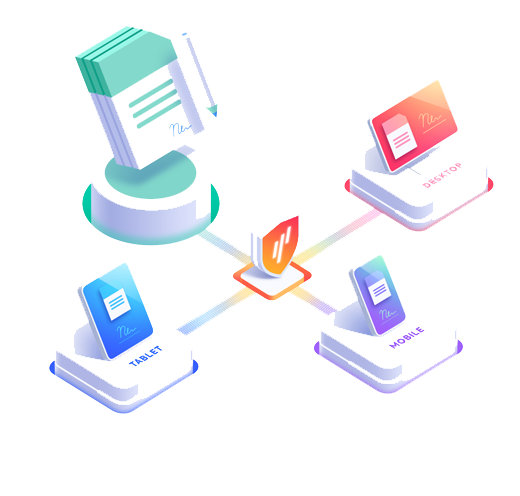
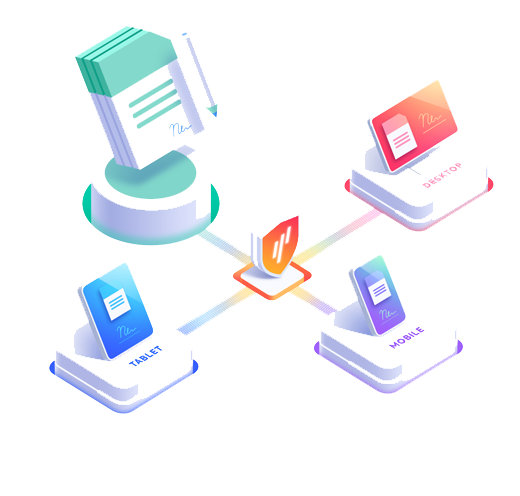

Purpose of E-Sign
- The primary purpose of our E-Sign feature is to simplify and expedite the contract signing process while ensuring security and compliance. What sets our solution apart from competitors is its robust integration with HR HUB 360, providing a cohesive environment where users can digitally sign documents directly within their HR workflows.
- Unlike traditional methods that require physical signatures or cumbersome digital signature processes, our E-Sign leverages email authentication for swift and secure document signing.

User Features of E-sign in HR HUB 360
- Multiple Signers: Documents can be signed by multiple parties simultaneously, facilitating collaborative workflows.
- Instant Preview and Download: Users can instantly preview and download signed documents, ensuring immediate access to finalized contracts.
- Cloud Accessibility: Utilization of cloud services enables documents to be accessed anytime, anywhere, enhancing flexibility and remote work capabilities.
- Real-time Tracking: Users receive instant updates on the status of documents sent, including notifications on who has signed and when, enabling proactive follow-ups and efficient management
- Preview Signed Document: Users can preview the document before signing to ensure they understand the content and requirements.
- Single-Click E-sign: Employees can easily sign documents with a single click, streamlining the signing process.
- Sort E-sign Documents: Employees have the option to sort their signed documents for better organization and easy access.

Admin Features of E-sign in HR HUB 360
Admins have two features to send E-sign documents to users:
1. HR HUB 360 Native Sign
HR HUB 360 Native Sign boasts unique signing methods and a wealth of features.
Agreements:
- View Status of Receipts: Track the status of E-sign documents sent to recipients.
- Preview Uploaded Files: Preview documents before sending to ensure correctness.
- View History of Agreements: Access the history of each agreement for record-keeping and compliance.
- Cancel E-sign Agreements: Cancel agreements if necessary.
- Send Reminder Emails: Send reminder emails to recipients to prompt them to sign.
Send Feature:
- Add Multiple Recipients: Send documents to multiple recipients simultaneously.
- Drag and Drop Files: Easily upload files by dragging and dropping them from local systems.
- Navigate to Adobe Text Guide: Access Adobe text guide for additional support and guidance.
Upload Agreement:
- Upload Templates: Upload document templates by selecting the status, format type, and folder.
- Signature Requirement: Specify whether a signature is required for each template.
- Sort Templates: Sort templates based on the modified date for easier management.
2. Adobe
Adobe Sign, seamlessly integrated within HR HUB 360, offers a comprehensive suite of powerful features.
Agreements:
- View Status of Receipts: Monitor the status of E-sign documents
- Preview Uploaded Files: Check documents before they are sent out.
- View History of Agreements: Review the history of all agreements.
- Cancel E-sign Agreements: Cancel agreements if necessary.
- Send Reminder Emails: Remind recipients to sign the documents.
Send Feature:
- Add Multiple Recipients: Include multiple recipients in a single document sent.
- Drag and Drop Files: Upload files from local systems or use existing uploaded templates.
- Navigate to Adobe Text Guide: Access detailed guidance from Adobe for document handling.
Upload Agreement:
- Upload Templates: Upload templates directly from the local system and preview them before finalizing.
- Sort Templates: Organize templates based on the date they were modified for easy access.

Advanced features
- Adobe Integration: Supports Adobe e-sign integration for seamless signing, accommodating users across different devices and software preferences.
- Workflow Automation: Integration with workflow automation tools streamlines document routing and approval processes, reducing administrative burden.
- Real-time Analytics: Access to real-time analytics and reporting capabilities for performance monitoring and optimization of document workflows.
- User Management: Tools for managing user permissions and access rights, maintaining security and control over document handling.
- Reminder Functionality: Option to send automated reminders to users who have not yet signed documents, improving turnaround times and compliance.
- Centralized Document Management: Administrators have a centralized dashboard to manage and track all document activities, ensuring compliance and oversight.
- Automated Reminders and Notifications:
- Set up automated reminders and notifications to ensure timely completion of E-sign documents.
- Customizable notification settings for both admins and users.
- Customizable Templates:
- Ability to create and customize document templates for various types of agreements and forms.
- Pre-fill fields and placeholders to reduce manual entry
- Enhanced Document Management:
- Advanced sorting and filtering options for managing large volumes of E-sign documents.
- Integration with other document management systems for seamless workflows

Privacy and Security
Ensuring the utmost security and privacy is fundamental to our E-Sign Module:
- Email Authentication: Secure authentication process for document signers, enhancing reliability and trust in the digital signing process.
- Encryption: Documents are encrypted both in transit and at rest, protecting sensitive information from unauthorized access.
- Compliance: Adherence to industry standards and regulations to safeguard user data and ensure legal validity of electronic signatures.
- Secure Signatures: Ensure all E-signatures are legally binding and compliant with industry standards and regulations

Conclusion
In conclusion, our E-Sign Module represents a significant advancement in digital contract management, tailored to meet the evolving needs of modern organizations. By combining ease of use with robust security measures and comprehensive administrative controls, we empower businesses to streamline operations, improve efficiency, and enhance overall user satisfaction. With a commitment to ongoing innovation and customer-centric solutions, we look forward to supporting our clients in achieving greater productivity and compliance in their document workflows.
